Best Pocket WiFi Rentals At Gatwick Airport For Travelers
I still remember one of those moment I stepped off the plane at Gatwick Airport, tired from a long-haul flight and eager to get online to check my hotel details, message my family, and pull up directions. But guess what? The airport’s free WiFi was spotty at best, and roaming charges were outrageous, that was the last time I ever traveled without a Pocket WiFi device. Even though i knew everything about Gatwick Airport, i missed this part.

Since then, I’ve made it a rule to rent a Pocket WiFi hotspot as soon as I land or before landing, and let me tell you, it changes the game completely. If you’re flying into Gatwick and want a reliable way to stay connected the moment you touch down, this shared experience will help you.
I’ll walk you through why a Pocket WiFi rental is a must have and what features you should look out for, based on my own experience, also they were over 7 things i did during a layover at Gatwick.
Why Rent A Pocket WiFi Device At Gatwick Airport?
Traveling internationally without dependable internet is like landing in a foreign country without your passport, it makes everything harder. From trying to order an Uber to finding your Airbnb in the middle of the night, the last thing you want is to be stranded without a connection. Though most people want to know what’s best between Portable WiFi and Sim Cards options for travelers before choosing one.
Renting a Pocket WiFi device at Gatwick has been one of the smartest travel moves I’ve made. It’s fast, private, and works the moment I step out of the terminal. No relying on unsecured public networks or burning through data on my SIM card, especially as a digital nomad, you’ll also need one of those WiFi boosters.
I’ve used it while navigating London, catching up on work emails and other work task in cafés, streaming Netflix on the train, and even tethering it to my tablet during long rides, though there was a time i didn’t know how to use a WiFi boosters, but now I could be on a business trip or a weekend getaway, my Pocket WiFi is always in my carry on.
Key Features To Look For In A Pocket WiFi Rental
After trying a few providers, I’ve learned to keep an eye out for the things that really matter:
- Speed & Coverage: I always go for Pocket WiFi devices that offer solid 4G or 5G speeds with strong coverage across the UK, and yes you can get always hire a pocket WiFi anywhere in the UK and sometimes even into Europe.
- Battery Life: I prefer units that last at least 10 hours on a single charge. there’s nothing worse than running out of juice halfway through a city tour.
- Device Sharing: I usually travel with my phone, tablet, and laptop, sometimes with friends so I make sure it can connect at least 5 to 10 devices at once, this has also made family travel easy in the UK.
- Easy Pickup At Gatwick: I’ve used services that let me book online and pick up right at the terminal. No mailing, no waiting, just grab and go.
- Flexible Rental Options: Some trips are a few days, others stretch into weeks, i always choose a provider that offers daily, weekly, or monthly plans without locking me in.
Best Pocket WiFi Rentals At Gatwick Airport
1. Airport WiFi Hire – #1 Choice:
When I first tried Airport WiFi Hire at Gatwick, it honestly felt like they built the service just for travelers like me. After booking online before my flight, I found their pickup desk right at the terminal, zero stress, zero confusion. I didn’t even have to wait long; my device was ready the moment I landed.

The speeds were insane, fast enough for me to stream Netflix on my laptop while tethering my phone and tablet at the same time, it really helped me access top travel app needed in the UK. Battery life? It lasted me nearly 12 hours during a full day of sightseeing and café hopping around in London, plus, they offered an unlimited data package, which meant no nasty overage surprises later.
Another thing I loved about is the fact that their customer support actually cared. I had a small question about reconnecting in the countryside, and within minutes, they helped me out. Airport WiFi Hire has definitely earned its place as my go-to WiFi rental service whenever I fly into Gatwick.
2. Tep Wireless (Now Travelwifi)
On one of my earlier trips, before I discovered Airport WiFi Hire, I tried Tep Wireless, now rebranded as Travelwifi. I ordered it online and had it delivered to my hotel in London, but they also offer airport pickups at selected locations (although not as conveniently placed as Airport WiFi Hire at Gatwick).
The device worked well enough for basic browsing and Google Maps, but I did notice some occasional drops when I moved around between city areas. It wasn’t bad, but not flawless either. The “day pass” model they used was nice if you wanted to control costs, you pay per day you use it. However, if you forget to turn it off after using it, you might accidentally rack up a few extra days like I did.
Overall, Tep (Travelwifi) was decent for casual travelers but not my first choice if you want rock solid performance from the minute you land.
3. Skyroam Solis
Curious after reading a few good reviews, I once rented a Skyroam Solis to test during a short business trip. The idea of a global device sounded perfect, one WiFi box for every country I visited? Sign me up.
At Gatwick, though, getting my hands was also straightforward. They had a dedicated pickup counter, but then I still choose to arrange delivery to my accommodation, though it added extra planning. Performance wise, it did the job, but the connection was a little slower compared to a UK specific device like the one from Airport WiFi Hire.
If you’re hopping between multiple countries, Skyroam is best useful. But if your trip is just within the UK, like mine was, a local rental like Airport WiFi Hire made way more sense for speed, price, and convenience.
4. Rent ‘n Connect
I gave Rent ‘n Connect a shot during one of my longer UK stays, i liked that I could pre-order online and have the device delivered to my hotel or even to the airport. The process was smooth, but since there wasn’t a direct pickup spot at Gatwick, I had to plan ahead a bit more than usual.
Once I had the device, it worked pretty well throughout London and even held up during a day trip to Brighton. Speeds were decent, and I appreciated the simple setup, just turn it on and connect. But compared to Airport WiFi Hire, I missed the convenience of just walking up and grabbing my device at the terminal.
Still, if you’re okay with delivery and want good UK and EU coverage, this is a solid backup option.
5. Vodafone Gigacube (Retail Kiosk Option)
I stumbled across the Vodafone Gigacube while browsing the shops near Gatwick’s arrivals area. It’s more of a retail option than a rental service, but if you’re planning to stay in the UK for a few weeks or months, buying or renting one could make sense.
The speeds were great, I mean, it’s Vodafone’s network after all, but the device itself wasn’t exactly pocket friendly. It’s built more for hotel rooms or temporary apartments than for mobile use while sightseeing.
It worked well for my Airbnb setup, but honestly, it felt like overkill for short trips. Great for long term visitors, but not ideal for someone constantly on the move like me.
Airport WiFi vs Portable WiFi Rentals
One time i made the mistake once of relying solely on Gatwick Airport’s free WiFi, thinking it would be enough to get me through until I reached my hotel. Big mistake, the free network had time limits, was painfully slow during busy hours, and honestly, I didn’t feel safe logging into my bank or work emails.
Since then, I’ve stuck with Portable WiFi rentals, with my own hotspot, I get a private, secure connection that follows me wherever I go, no logging in and out, no sketchy networks, and no stress. Plus, it’s fast enough for video calls, streaming, and uploading travel photos without a hitch. Trust me, portable WiFi is a no brainer if you want real freedom when you land.
How To Pre-Book Your Portable WiFi Rental At Gatwick Airport
Pre-booking my WiFi device before landing at Gatwick has saved me so much stress, I usually book online through the Airport WiFi Hire website a few days before my trip. It’s super simple, just select your travel dates, choose your data plan, and pay online.

Once I arrive, I just head over to their pickup desk at the terminal, show my confirmation email and ID, and within minutes, I’m connected. No long lines, no paperwork drama. Some providers also offer delivery to your hotel, but honestly, picking it up at the airport has always been the fastest and easiest for me.
How To Use Portable WiFi While In The UK
Using a Portable WiFi device in the UK couldn’t be easier, when I pick up my unit at Gatwick, I just switch it on, find the network name on my phone or laptop, enter the password printed on the device, and that’s it. No complicated settings, no SIM card swapping.
I usually keep it in my backpack or jacket pocket as I move around the city, when I’m not using it for a few hours, I turn it off to save battery, most models I’ve rented also let me charge them with a power bank on the go, which comes in handy during long day trips.
Best Use Cases For Pocket WiFi
From my experience, having a Pocket WiFi device has been a lifesaver in so many ways, here’s where it’s helped me the most:
- Navigation: My Pocket WiFi helped me navigate Google Maps and Citymapper without worrying about dead zones.
- Remote Work: Another thing my Pocket WiFi really helped me with is answering emails, joining Zoom calls, and uploading files without hunting for cafés with free WiFi.
- Streaming: Watching Netflix or YouTube during long train rides through the countryside.
- Group Travel: Sharing one connection across multiple phones, saving everyone money on roaming fees.
- Booking On The Fly: Reserving last minute tickets, restaurants, or accommodations without needing to find a WiFi hotspot.
Conclusion
After trying a few different options over my trips to the UK, my top choice is hands down Airport WiFi Hire at Gatwick. The convenience of picking it up right at the terminal, the crazy fast speeds, long battery life, and real unlimited data made a huge difference for me.
Other services like Travelwifi and Skyroam were okay in specific cases, but they just didn’t match the simplicity and reliability I got from Airport WiFi Hire. If you’re landing at Gatwick and want to hit the ground running without worrying about connectivity, trust me, book with Airport WiFi Hire and thank yourself later.